5 Best Survey Maker Platforms To Consider Using In 2025
- Anpar Research

- Dec 19, 2020
- 7 min read
Updated: Sep 20

When looking to run surveys for your business then look no further and consider these 5 best survey maker platforms below to meet your requirements. Whether you’re a small stand-alone business or run a website, one of these survey maker platforms will meet your needs and offer additional features that maybe useful to you.
[Disclosure: This post contains affiliate links, meaning we get a commission if you decide to make a purchase through these links at no additional cost to you.]
Firstly, if you are just looking to test new ideas, product designs, advertising copy, book covers, logos or carry out short surveys then you should try PickFu (50% off first poll with promo code: ANPAR) to help you get started, which anyone can use and is relatively inexpensive (starting from $15). You can assess the appeal of these concepts, ideas and designs by running a poll amongst their 15 million panellists across countries such as the US, UK, Canada, Australia, Germany, Italy, Spain, Japan and Mexico. They will will be able to compare, rank or comment on your ideas and you will receive these results quickly allowing you to make a decision before you go to market or your subscribers.
Watch the video below to find out more about PickFu
1. JotForm
JotForm is a popular online survey and form builder that is used by over 8 million people for all types of businesses and have the ability to create all types of surveys and forms using the drag and drop method for many of your requirements.
Also there is a free guide to download - JotForm for Beginners eBook, which will help you get started and giving you insight how they can help you save time and boost productivity if you decide to use them.
Key features include:
A huge range of templates available to cover a number of possible items that may be of interest to you.
Customization of surveys including conversational surveys.
There are a number of app integrations available like DropBox, Slack, Google Drive, Airtable, Paypal etc.
Automatically generate visually appealing reports through the report builder function to convert responses into easy digestible customer insights. Reports can be easily embedded to your websites or content platforms like WordPress or Medium.
JotForm tables converts boring spreadsheets to more appealing and easier to use data tables that can be shared securely via a link. You have the ability to create tables or convert Excel and CSV tables and are editable for column preferences as well as connecting back to certain forms.
The capability to convert PDF forms to online forms.
Report builder to visualise and present results quickly.
A wide selection of widgets to use on your online form from video to E-signature or maps.
Build apps for your business without any coding.
The Starter plan is free to use but is limited to 100 responses per month, online storage of 100MB and allows up to 5 forms.
Upgrading to paid plans (Bronze, Silver and Gold) allow for more monthly submissions, form views, online storage and forms.
Non-profit organisations qualify for up to 50% discount off any paid plans - click the link
Educational institutions qualify for up to 50% discount off any paid plans - click the link
50% discount if you sign up to an annual paid plan within the first 24 hours.
2. 123FormBuilder
123FormBuilder.com offers a very large library of survey and online form templates that you can use for your website as well as an easy use survey creator with simple drag and drop functions. This platform covers industries such as non-profit organisations, HR, education, insurance, real estate, marketing and sales.
Key features include:
Survey customization from scratch or updating a template design.
No coding required with drag and drop functionality.
Easy integration with digital tools such as Mailchimp or PayPal.
Generate reports including connections to your marketing, database and project management tools.
Multi-Language forms available.
Other tools include a web form builder, quiz maker and a poll maker.
Is free under the Basic plan that allows up to 5 forms and 100 submissions for a single user.
Paid plans (Gold, Platinum and Enterprise) available for more forms, users, submissions and features including branding, users, exporting data, multi language capabilities, security and automisation.
20% discount off a yearly subscription of the Gold Plan if you click on this link (please select the relevant currency from the 'show price' drop down menu)
3. SurveySparrow
SurveySparrow is an omnichannel management platform that allows you create surveys online by either customising a template or starting from scratch. This platform helps to service a variety of organisations, businesses and individuals from healthcare, educators to websites. They enable surveys to be in conversational format that leads up to 40% more engagement in customers or visitors taking part.
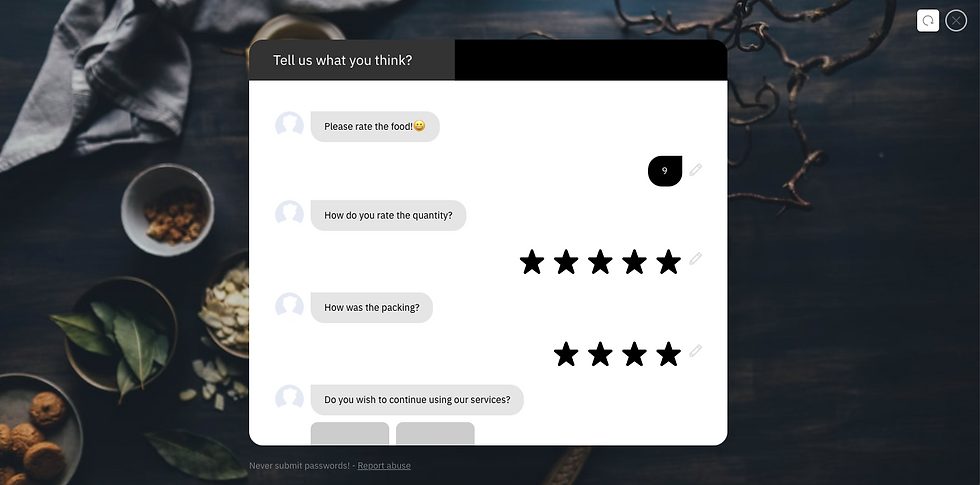
Key features include:
A wide range of survey types available like recurring surveys, mobile first surveys, video surveys, chat surveys (survey bots), NPS, offline kiosks and 360-degree assessments.
This platform allows for automation through API, Webhooks and Visual Workflows.
You are able to share your surveys through a wide variety of methods such as email, social media, via your website and many more.
For a fee you can access a worldwide online panel to share your surveys with and get responses. The audience under the online panel are pre-screened and profiled.
Audience management facility that divides your audience into sub accounts and custom fields.
Through the platform’s API it can interact with multiple software or digital tools such as Slack, Mailchimp, WordPress, Stripe, Zendesk, Zapier and Salesforce.
The capacity to carry out text and sentiment analysis.
Individual NPS platform for a continuous loop to automatically monitor and analyze customers advocacy of your brand over different points in time.
Customised reporting dashboards for easy analysis or can be exported in user friendly formats like Excel.
Other capabilities include creating online forms, quizzes and polls as well.
14 day free trial available to try out features and integrations for each paid plan.
Free account available limited to 10 questions per survey and 100 responses per month.
4. Typeform
Typeform is a more well-known user-friendly survey maker platform, that has a slick interface with everything including a photo library and built-in video for visual appeal. The surveys require no coding with an easy drag and drop function. Layouts and themes are customisable for your individual or business needs.
Key features include:
Survey templates available for branding, product feedback, employee engagement, customer satisfaction, voice of the customer, website evaluation, NPS, churn and so on.
Surveys can be designed in conversational format for higher engagements amongst participants.
Multiple ways to share your survey such as social media, email or embedded in your website.
Results can be shared through generated reports or sent to your most useful tools for analysis.
Surveys can be integrated with a variety of applications such as Slack, Google Drive, Google Analytics, Excel Online, Mailchimp, monday.com and many more.
A new feature called VideoAsk, which is a new way of receiving responses for feedback, testimonials and leads through short videos from customers via email, through your website or social media. Therefore, you get qualitative responses backed up with quantitative data for richer customer insights.
Able to create forms, online polls and quizzes from a gallery of templates available.
Free account available allowing up to 100 responses per month.
Paid plans available for not only more number of responses and surveys per month but also additional features, integrations, user accounts, survey insights and support.
5. Opinion Stage
Opinion Stage is another interactive platform, where you can create surveys from scratch or use templates with advanced survey reporting features but is designed more for customer engagement. They help to support different types of organisations from large enterprises to small businesses like agencies, brands, ecommerce, publishers, educators and creators for insights, assessments, lead generation and traffic.
Key features include:
Enhanced visual customization capabilities for branding and white labelling.
It’s quick and easy to use.
Advanced reporting features to track recruitment and data insights.
Integration facility to connect with numerous automated marketing and email systems as well as other digital tools.
You can also create fun online polls, quizzes and forms.
7 day trial available to try out the full array of features, reporting and integrations of their paid plans (Starter, Small Business and Performance).
Free account available under the Basic plan with limited features and allows up to 250 views per month.
TOP 3 RECOMMENDED BOOK CHOICES TO READ :
Take the next step
It’s time to take the next step and try one or more of these survey maker platforms, which are a lot cheaper than using research agencies and you have control on what you want to measure or test. Plus, you are able to see your results live and engage with customers and build more of rapport by using the online poll and quiz services they offer as well.
So if you are looking for a survey maker with the full array of features, interactive integrations, access to online panels and a variety of interesting survey types like video surveys or conversational surveys that are easy to use for either designing a survey from scratch or customising a survey templates then try out JotForm.
RELATED POSTS BELOW ABOUT SURVEYS AND QUESTIONS




.jpg)
.jpg)

Comments